How to obtain the Yealink phone's IP address
T4 series without touchscreen
- Press the Menu button.

- Use the phone's directional pad to select Status.

- Make note of the IPv4 address.
T4 series with a touchscreen
- Tap Menu on the home screen.
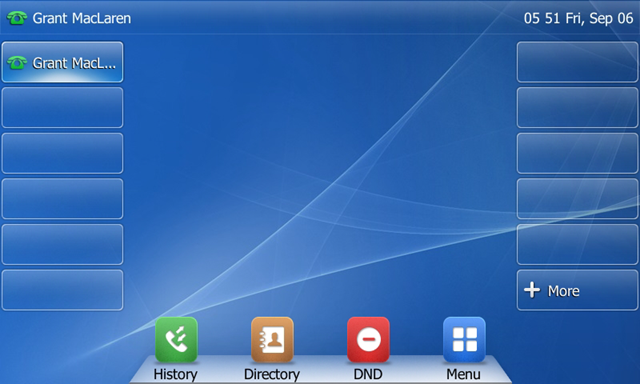
- T4 series with a touchscreen: Tap Status.
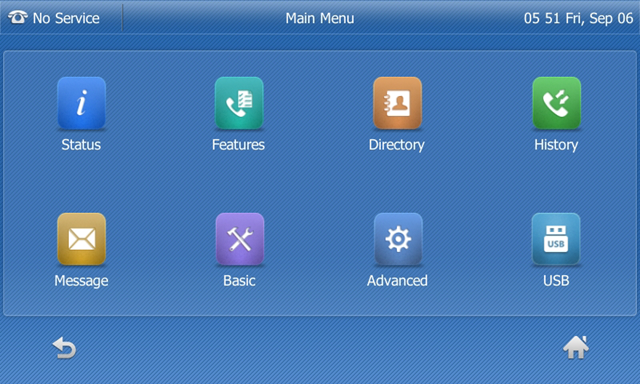
- Make note of the IPv4 address.
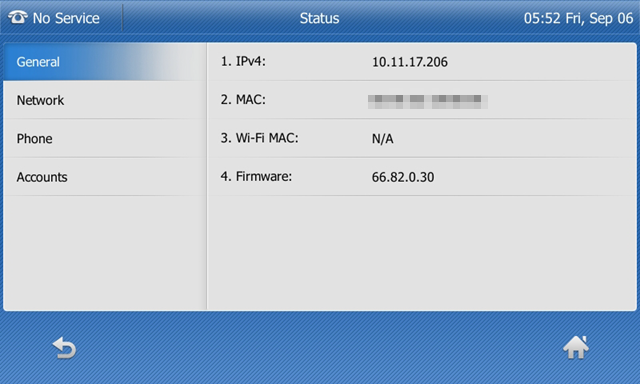
T5 series with a touchscreen
- Swipe left from the home screen.
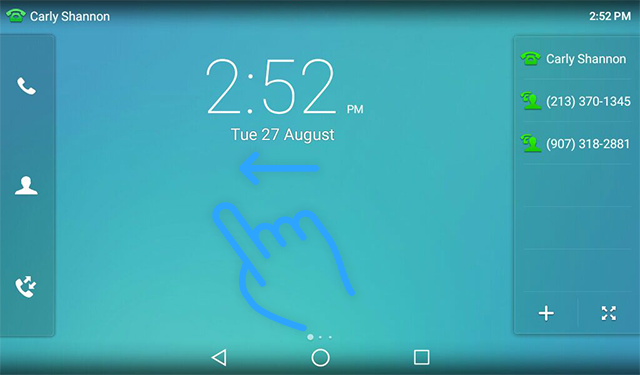
- Tap Settings.
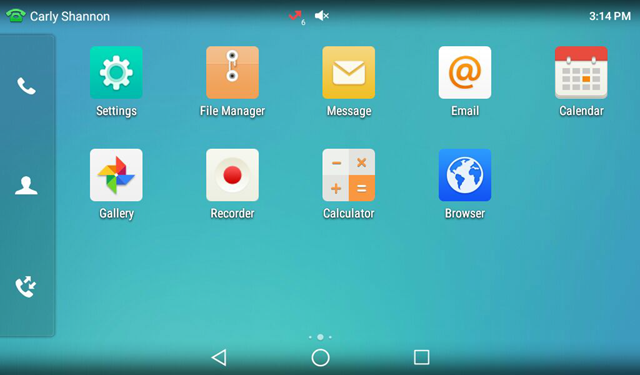
- Tap General.
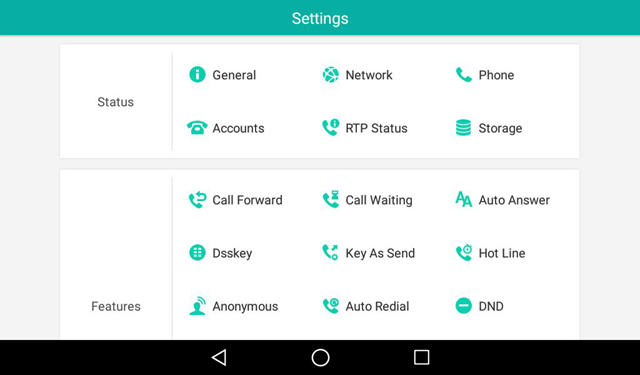
- Make note of the IPv4 address.
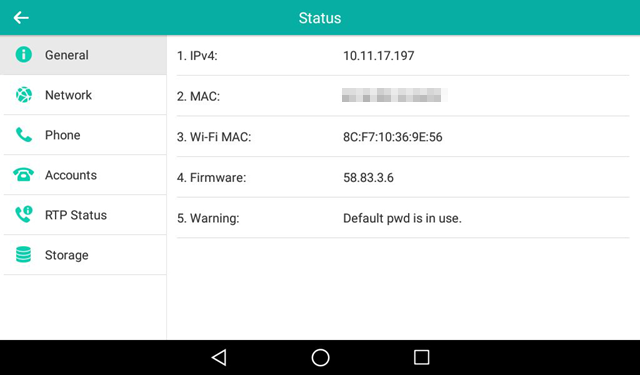
Related Articles
How to access the Yealink phone's web interface
Open a web browser on a computer that's connected to the same network as the phone. Enter the phone's IP address. (How to obtain the Yealink phone's IP address) Log in to the phone's web interface as an admin. Note: The default admin username and ...How can I find the basic information of the device, such as IP address and firmware version?
Press the OK key when the the device is idle to check the basic information, such as IP address and firmware version.Exporting logs and config files (Yealink)
How to export logs and configuration files using the phone's web interface: Providing the support team with logs and/or configuration files can help them troubleshoot issues you may be having. You can download these files from the web interface and ...Factory Reset the Yealink Cordless Phone (w56h / w60b / w70b)
From the handset: On the handset: Hit the "OK" button Use the arrows to select the "Settings" icon (looks like a gear) Go down to option 8 "System Settings" and hit "OK" Go down to "Base Reset" and hit "OK" Enter the pin: 0000 Hit "OK" Select "Reset ...Yealink SIP-T46U – Wi-Fi Network Connection and Management
The Wi-Fi function of the Yealink T46U allows you to enjoy SIP connectivity without network cables. This reduces clutter, lets you easily move the phone around, or serves when a network port is unavailable or in offices with a Wi-Fi only network. ...