How to set status to DND (do not disturb)
You can set your phone's status to DND (do not disturb) if you want to block all incoming call notifications to your desk phone.
Note:
- The DND status only applies to the phone you set it on. This status does not sync on other desk phones assigned to you or the webphone or mobile app.
- Setting status to DND will disable all on-screen and sound notifications for inbound calls.
T4 series without touchscreen
- Press the DND button on the home screen.
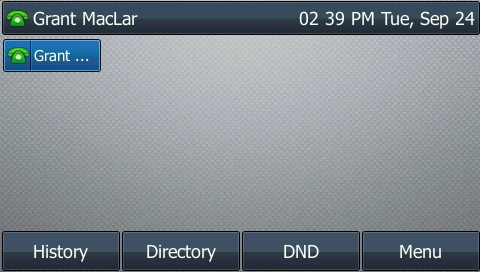
You will see this icon at the top of the screen: .
. - Press the same button to reset your status.
T4 series with a touchscreen
- Tap the DND button on the home screen.
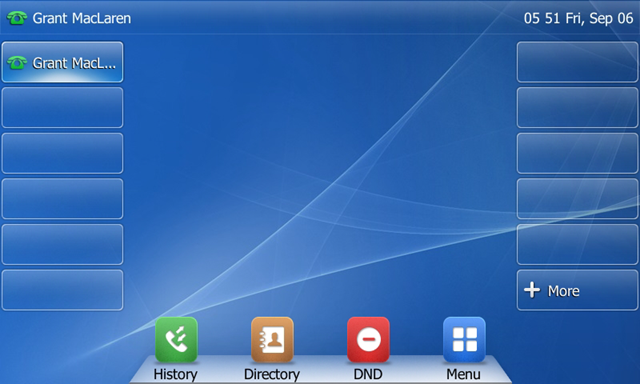
You will see this icon at the top of the screen: .
. - Tap the same button to reset your status.
T5 series with a touchscreen
- Swipe down from the top of the screen and tap DND.
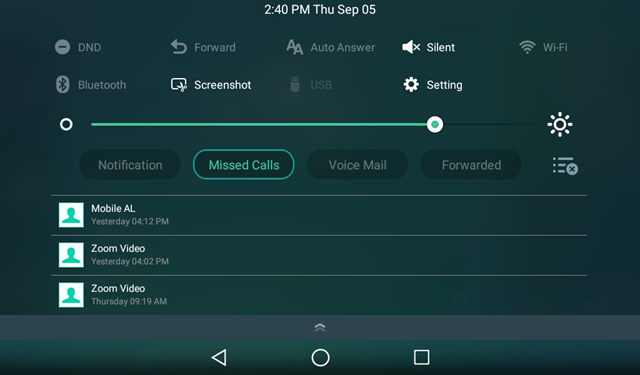
You will see this icon at the top of the screen: .
. - Repeat the previous steps to remove the status.
Related Articles
User Guide: Contacts
Contents Contacts 1.1 Add Contact 1.2 Import 1.3 Export 1.4 Groups 1.4.1 All Users 1.4.2 Your Favorites 1.4.3 Shared 1.4.4 My Contacts 1.4.5 Coworkers 1.4.6 Departments 1.4.7 Sites 1.4.8 Available Users 1.4.9 Busy Users 1.4.10 Offline Users 1.5 ...How to obtain the Yealink phone's IP address
T4 series without touchscreen Press the Menu button. Use the phone's directional pad to select Status. Make note of the IPv4 address. T4 series with a touchscreen Tap Menu on the home screen. T4 series with a touchscreen: Tap Status. Make note of the ...Phone Feature Codes
Call Service Code - Description Code Anonymous Call Rejection - disable *87 Anonymous Call Rejection - enable *77 Automatic Callback - cancel all attempts *86 Automatic Callback - last outgoing call *66 Automatic Recall - cancel all attempts *89 ...Voicemail Quick Reference Guide
USING THE VOICEMAIL SYSTEM The voicemail system is menu driven. Listen to the voice prompts and then press the keys on your phone to select which option you would like. ACCESSING VOICEMAIL The first time you access you voicemail box you will be asked ...Yealink SIP-T46U – Wi-Fi Network Connection and Management
The Wi-Fi function of the Yealink T46U allows you to enjoy SIP connectivity without network cables. This reduces clutter, lets you easily move the phone around, or serves when a network port is unavailable or in offices with a Wi-Fi only network. ...